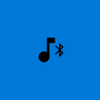Video size reducer tool for PC
Video size reducer tool for PC
Vote: (2 votes)
Program license: Trial version
Developer: 4dots Software
Version: 3.2
Works under: Windows
Vote:
Program license
(2 votes)
Trial version
Developer
Version
4dots Software
3.2
Works under:
Windows
Pros
- Intuitive user interface, suitable for all skill levels
- Supports a broad array of video formats with no file size limits
- Batch processing and command line support enhance efficiency
- Flexible compression options with predefined presets
- Context menu integration for quick access and usage
Cons
- Processing times can be lengthy on less powerful systems
- Advanced users may seek more granular control over compression settings
Streamline Your Video Files with Speed and Efficiency
Simple Video Compressor arrives as a practical solution targeting users who need to shrink the size of their video files without sacrificing too much on quality. Developed by 4dots Software, this tool is designed to help both professionals and novices efficiently manage their media content's file sizes for various purposes, such as sharing, storage optimization, or simply for better manageability.
User-Friendly Interface and Performance
Boasting a straight-forward and clean user interface, Simple Video Compressor is tailored for users who appreciate hassle-free operations. The ease with which one can compress videos is due in part to the intuitive controls that simplify the process into a few clicks. Functionality is further accentuated by features such as drag-and-drop support, which expedites the selection and loading process.
In the performance department, Simple Video Compressor does not disappoint. Users can benefit from 10 distinct compression presets, which have been carefully configured to balance file size reduction and video quality. This flexibility allows users to find the sweet spot according to their specific needs, be it for faster uploads or economizing disk space.
Compatibility and Functional Depth
Compatibility is a cornerstone of Simple Video Compressor, with support for all popular video formats ensuring that users are not limited in their choice of content. The absence of file size limits further expands the realm of possibilities, accommodating even the most substantial of video projects.
Among the standout features, batch processing capability allows users to compress multiple videos at once, a considerable time-saver for those who work with large quantities of media. Additionally, the inclusion of command line support lends itself to automation and integration with other software workflows, catering to more advanced users.
The application also offers a neat touch with the integration of a context menu entry, streamlining the compression process to a simple right-click on a file within Explorer.
Hardware Dependency and Processing Times
As it is with software that performs resource-intensive tasks, Simple Video Compressor' s processing times are contingent on the user's hardware configuration. Those with more powerful setups can expect brisk processing speeds, although, for users with modest systems, patience may be required. Nevertheless, the software is optimized to deliver respectable performance across a wide range of computers.
Final Thoughts
Simple Video Compressor stands out with its user-oriented design and robust feature set, placing it as a reliable tool in the realm of video compression software. Freemium access accentuates its appeal, permitting users to test its capabilities before committing financially. Overall, its offering couples functionality with simplicity, making it a noteworthy option for those in need of shrinking video files efficiently.
Pros
- Intuitive user interface, suitable for all skill levels
- Supports a broad array of video formats with no file size limits
- Batch processing and command line support enhance efficiency
- Flexible compression options with predefined presets
- Context menu integration for quick access and usage
Cons
- Processing times can be lengthy on less powerful systems
- Advanced users may seek more granular control over compression settings